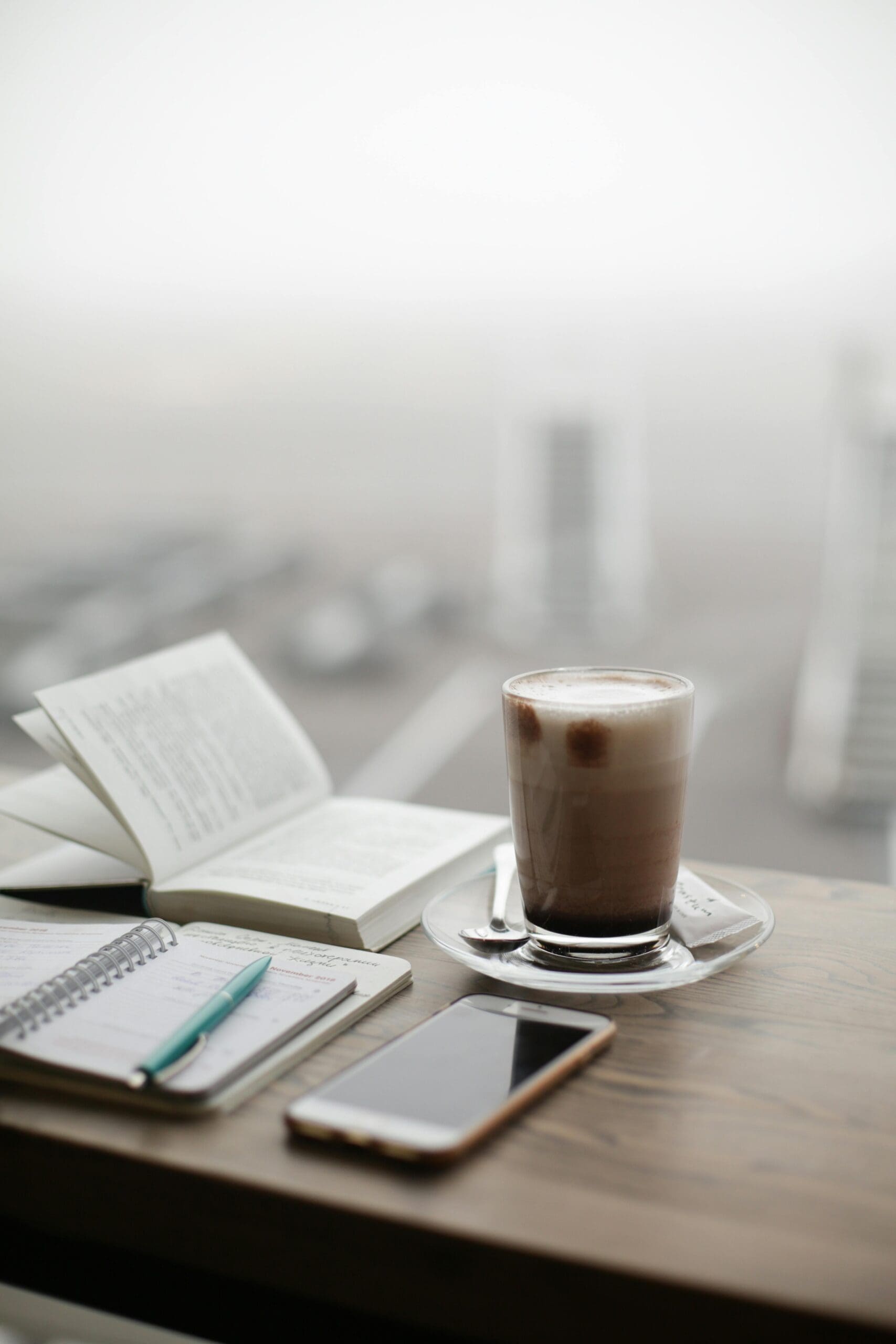Often, people ask me why I’m so serious about putting social media in its place and minimizing digital distractions. Simply, it’s because our lives are fleeting and short, and it honors our Creator when we live intentionally, purposefully, and do everything we can to become our best selves and live the best lives we can.
Today, our modern, digital, and social media-obsessed world interferes with our ability to experience vibrant mental, spiritual, emotional, and physical wellness. Additionally, it can rob us of our intellect, deteriorate our relationships, and keep us from living productive, meaningful, and successful lives. And, so many more things, but I’ll jump off my soap box before I get going!
I want to be the happiest, healthiest, and most successful woman I can be, which is why putting technology in its place and getting rid of all distractions and worthless things from my life (such as alcohol, TV binges, and more) is essential for reaching my goals and leaving behind a beautiful legacy that made this world better.
So, with that what I hope was a motivating call, here’s how you can reduce phone interruptions. I enlisted Chat GPT’s help to give you this helpful information as quickly as I could (so I could move on to other important things that will allow me to help you flourish in your life).
📱 1. Turn Off Non-Essential Notifications
Go to your phone’s settings and manually disable notifications for apps that aren’t truly urgent (e.g., social media, shopping, games).
- iPhone: Settings > Notifications > [App Name] > Toggle “Allow Notifications” off
- Android: Settings > Notifications > App Notifications > [App Name] > Toggle off
🌙 2. Use “Do Not Disturb” or “Focus Mode”
These modes silence calls, texts, and notifications except from chosen people or apps.
- iPhone: Settings > Focus > Do Not Disturb (customize who and what is allowed)
- Android: Settings > Digital Wellbeing > Focus Mode or Do Not Disturb
🧘♀️ 3. Set Notification Schedules
Limit when notifications can come in (e.g., only between 9 a.m. and 6 p.m.)
- Use Focus Filters (iOS) or Bedtime Mode (Android) to auto-silence at night
- Consider app timers or downtime limits
📵 4. Remove Attention-Grabbing Apps from Your Home Screen
Keep only essential apps (e.g., Phone, Calendar, Messages) on your home screen.
- Move social media, news, and shopping apps into a folder on a second or third screen
- Or delete them entirely if you’re doing a digital detox
🔕 5. Disable Notification Badges & Sounds
Even seeing red bubbles or hearing pings can pull your attention.
- iPhone: Settings > Notifications > [App] > Turn off “Badges” and “Sounds”
- Android: Settings > Apps > [App] > Notifications > Turn off “Bubbles,” “Sounds,” and “Dots”
📊 6. Use Screen Time or Digital Wellbeing Tools
These tools help you track usage and set limits.
- iPhone: Settings > Screen Time > App Limits
- Android: Settings > Digital Wellbeing & Parental Controls
⏱️ 7. Schedule Notification Check-Ins
Instead of getting alerts in real time, check messages and apps on your schedule (e.g., 2–3 times a day). Turn off push notifications and rely on manual checking.
💡 Bonus Tips
- Turn off vibration—it can be just as disruptive as sound.
- Use Airplane Mode when you need full focus or peace.
- Try apps like One Sec, Forest, or Freedom to help you pause before opening distractions.
If social media has become a distraction and is interfering with the quality of your life, grab a copy of my book, Social Media Reset, and take my free quiz, “How Is Social Media Affecting Your Well-Being.”
Your life is so valuable, and you owe it to yourself to build a life you love! Don’t let digital distractions keep you from a flourishing, successful, and meaningful life!